As of today Polygon is available through Rivet.cloud. This post will tell you how to add Polygon to your Rivet account, but if you’re interested in peeking behind the curtain, we also have posts on:
To activate Polygon support:
- Log in to the https://rivet.cloud/dashboard/.
- Navigate to the plan page:
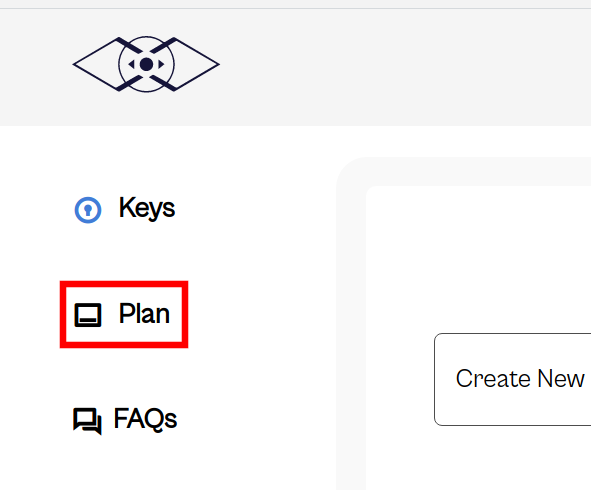
- Select “Update Plan”:
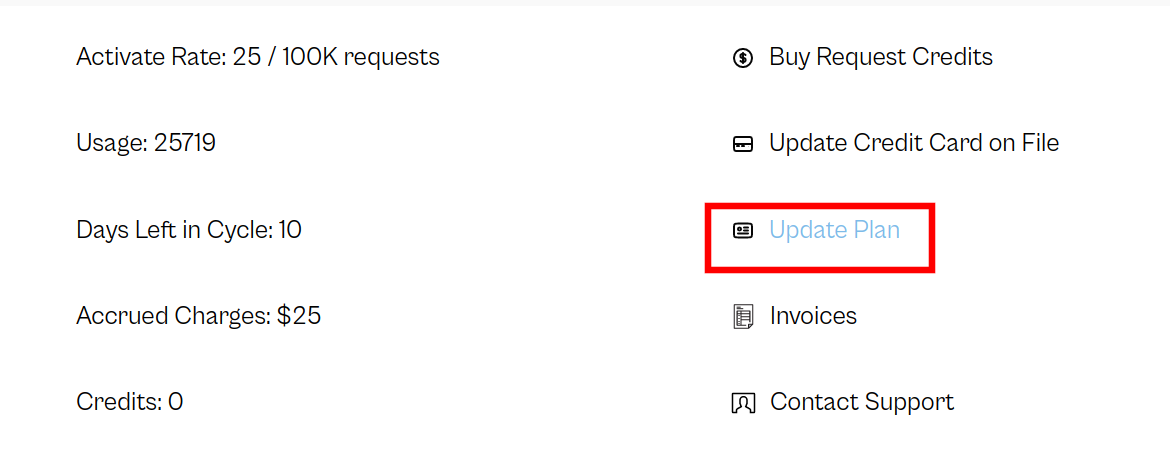
- Find and activate the Polygon plan:
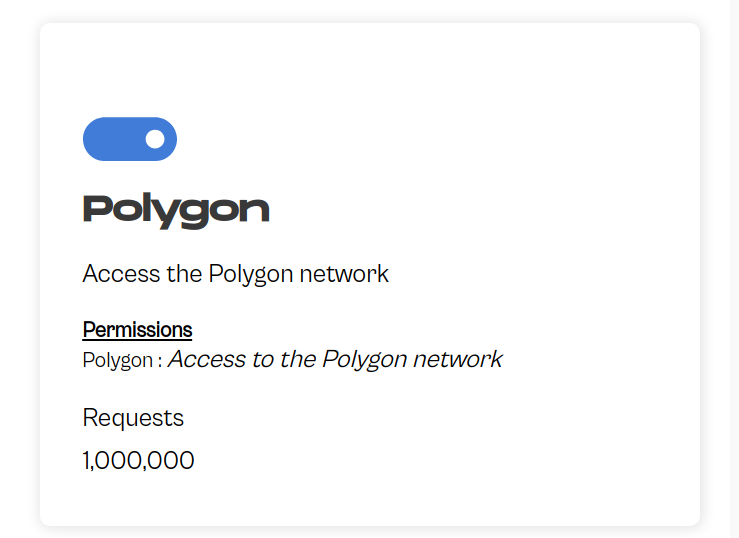
- On the https://rivet.cloud/dashboard/, Polygon is now available in the Network dropdown
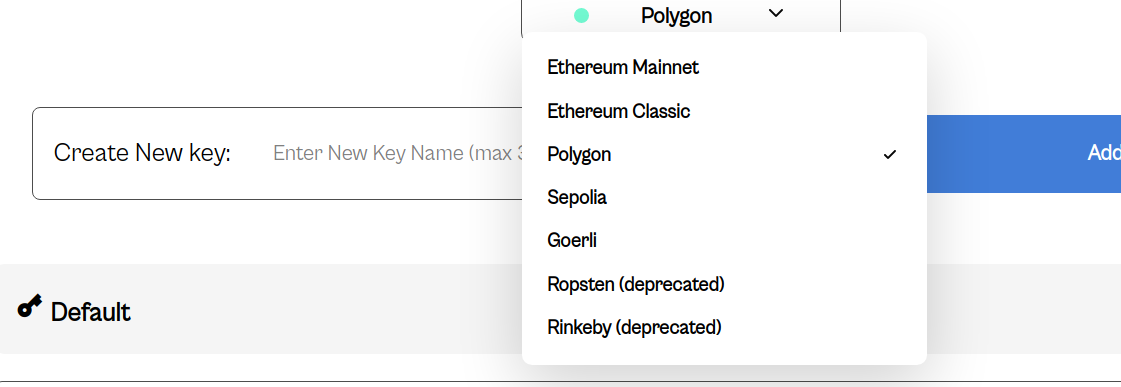
If you activate the Polygon, you’ll get 1,000,000 free requests per month through June of 2023.
Our Polygon support is currently in Beta. If you find issues, please report them in the #support channel on Our Discord, and we will comp you additional requests commensurate with the quality of your bug report.
Do note, however, that while Polygon is in Beta it will not be covered by our 99.95% uptime SLA. We hope to have it out of beta very soon.
